To direct your donation to our Division:
Click on the "Give Now" link below to go to the University's Giving website.
- You will be directed to the page below.
In the "Designations" section under "Show More", you can choose "Campaign Priorities" > "Student Success & Opportunity" to support "For the Love of Charlotte".
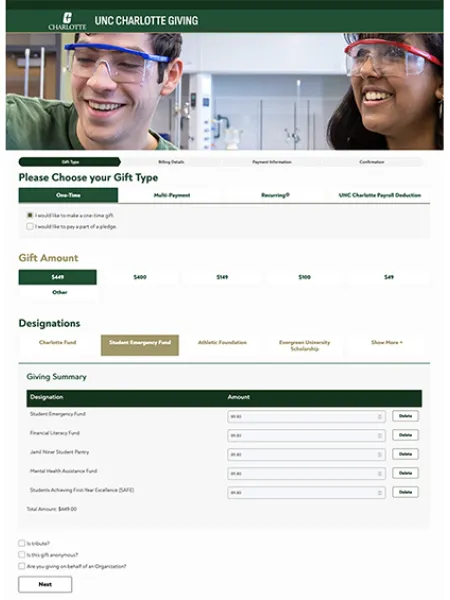
- Or, use the "Search" feature provided in the "Show More +" section to type in "Student Affairs" or other keywords to select additional funds.
3. Complete Your Gift. Select your method of payment, designate the amount you would like to give to each chosen fund and follow the check out procedure.